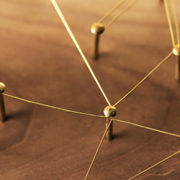The Critical Steps to IT Incident Response
It’s vital to monitor your IT infrastructure for impending faults and errors. Even a small nuisance can quickly become a huge problem if left unchecked. This is especially true for larger businesses and enterprises, where downtime can incur catastrophic costs.
Over 98% of large enterprises with more than 1,000 employees say that on average, a single hour of downtime per year costs their company over $100,000, while an 81% of organizations report that the cost exceeds $300,000. Even more significantly: three in 10 enterprises – 33% – indicate that hourly downtime costs their firms $1 million or more. – ITIC
So what’s the answer to keeping everything running smoothly?
It all depends on the speed, skill, and proactive habits of your IT incident response team. Since technology is so critical in modern organizations, it’s not enough to just fix what is currently broken. Instead, taking a proactive approach to incident response is the key to keeping your organization running strong.
Check out these critical steps that your IT team must follow for proper IT incident response.
Check Your Remote Monitoring
The very first step to proper incident response is to check the monitoring tools that you already have in place. Remote monitoring gives you the insight you need to discover where and how big the issue is.
Monitoring is especially critical in an enterprise environment where there are multiple networks, many endpoint devices, and an unlimited number of potential errors. Monitoring allows you to quickly address the scope of the incident and determine the number of resources needed to respond to a specific problem.
Related: Your Cybersecurity Go-to Guide
In turn, that means less wasted resources – dispatching a dedicated and specialized IT team reduces information clutter, improves operational clarity, and ultimately reduces the overall downtime you experience.
Resolve the Incident
Once your team has assessed the issue, they must resolve it. Depending on the skill and experience of your team, as well as any failover systems in place, this should be resolved efficiently.
Related: The CIO’s IT Infrastructure Upgrade Checklist
After the metaphorical fire has been put out, your IT incident response team must continue to analyze the issue. Ensure your team is asking the following questions:
- What caused this incident?
- Is this part of a bigger core problem? Is this a symptom or a cause?
- How long did it take to resolve the issue?
- Has this happened in the past? If so, what was the resolution then?
- What could the team have done better to resolve the issue?
Understand the Cause
When conducting efficient incident response efforts, it’s vital to attain visibility and control over your IT infrastructure. Make sure that your response team notates the results of their incident investigation and remediation efforts in an organized manner.
After all, the better you can keep track of incident management metrics, the faster you can respond to any future incidents.
Related: 5 Strategic Tips for Preventing Data Loss
The end goal is to solve the core issues so that these symptoms never arise in the first place.
Trust Your Remote Incident Response to Greyson
Though the steps to remediation are simple, they aren’t always easy. Problems and special circumstances warp situations all the time. You’ll need a versatile team of professionals to partner with to ensure that your organization always stays on top of incidents.
Our Remote Incident Management Services allow you to offload your incident management tasks to a team of industry professionals. Your staff will continue to maintain control of your network and security infrastructure, while we work together to resolve the core issues for good.
Working together allows us to give you clear visibility into your IT infrastructure while minimizing the duration and impact of infrastructure compromises.
When combined with our Remote Monitoring and Remote Change services, we can greatly relieve workload pressure and help you build a more agile IT department.
Interested in learning more? Reach out to us today.